Last Updated 04.23.2023
TouchOSC Setup
1. Download TouchOSC (Windows) & TouchOSC Bridge (Windows).
2. Run TouchOSC Bridge. Then run TouchOSC.
3. In TouchOSC, Go to "Edit" > "Connections".
4. Click "Browse" and select your computer in the list or input your local IP.
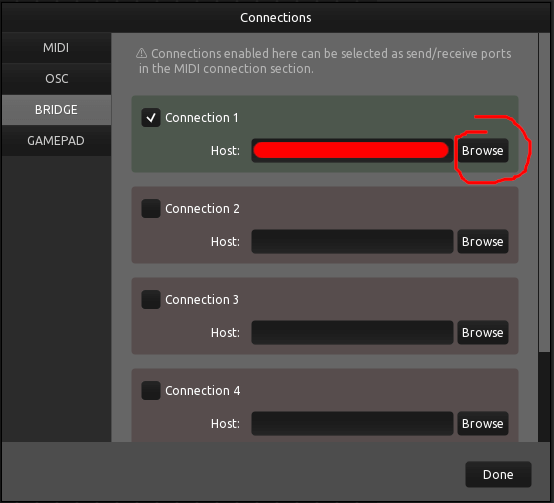
5. Go to the "MIDI" tab and set these settings. Then click "Done".
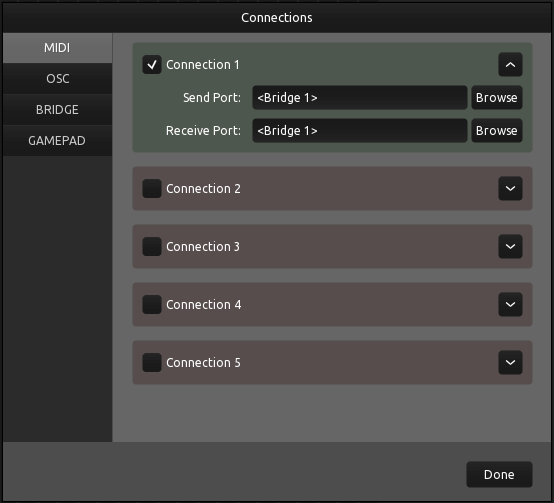
6. Go to "Edit" > "Preferences". Select the "MIDI" tab and enable "Virtual Ports".
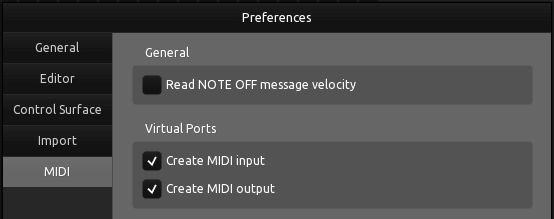
7. Disable the TouchOSC Bridge Input. This will conflict with R.A.V.E's connection.
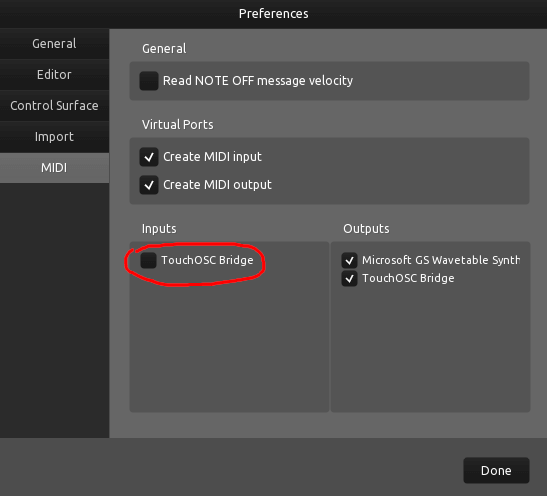
8. Go to "File" > "Open" and then select the mapping you downloaded previously.
9. In the Top Toolbar, Click "Play" or press Ctrl + E.
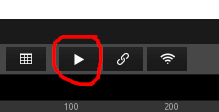
10. Open R.A.V.E. Start a New Event or go to the "Venue Builder".
11. Open the Pause Menu and go to "Options" > "MIDI Settings".
12. In the "MIDI Device 1" list, select "TouchOSC Bridge" if it is not already selected.
13. If everything goes well, you should be able to control the lighting with the provided template.
2. Run TouchOSC Bridge. Then run TouchOSC.
3. In TouchOSC, Go to "Edit" > "Connections".
4. Click "Browse" and select your computer in the list or input your local IP.
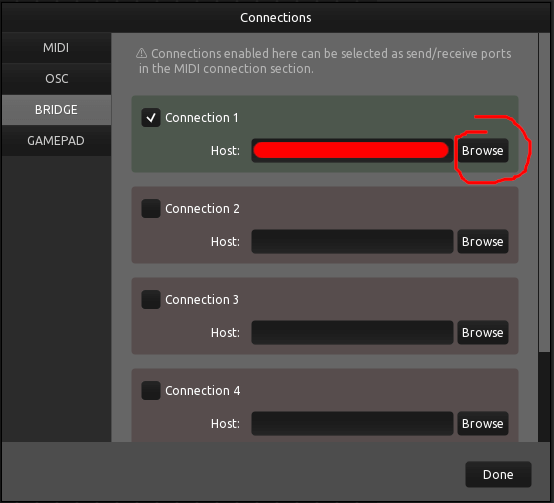
5. Go to the "MIDI" tab and set these settings. Then click "Done".
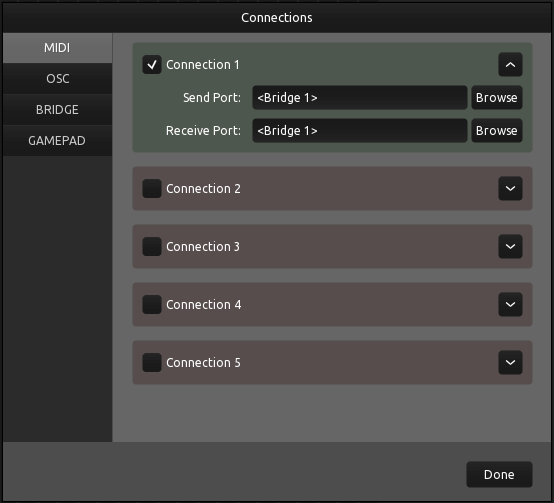
6. Go to "Edit" > "Preferences". Select the "MIDI" tab and enable "Virtual Ports".
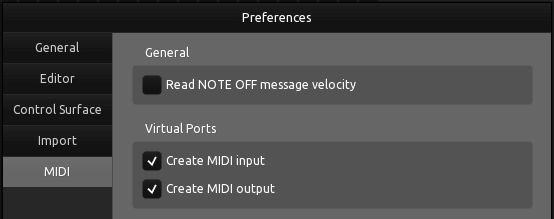
7. Disable the TouchOSC Bridge Input. This will conflict with R.A.V.E's connection.
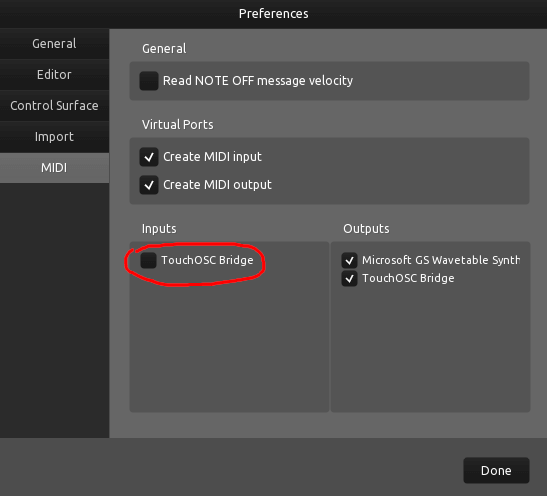
8. Go to "File" > "Open" and then select the mapping you downloaded previously.
9. In the Top Toolbar, Click "Play" or press Ctrl + E.
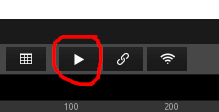
10. Open R.A.V.E. Start a New Event or go to the "Venue Builder".
11. Open the Pause Menu and go to "Options" > "MIDI Settings".
12. In the "MIDI Device 1" list, select "TouchOSC Bridge" if it is not already selected.
13. If everything goes well, you should be able to control the lighting with the provided template.